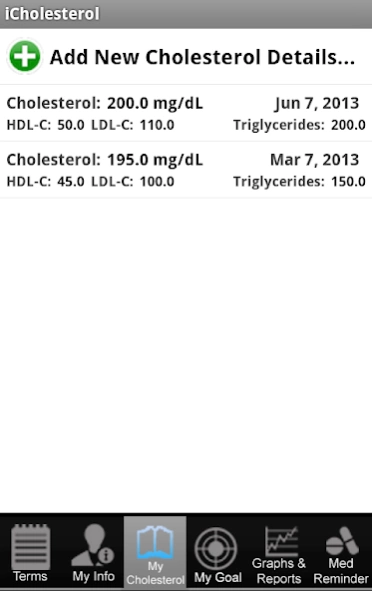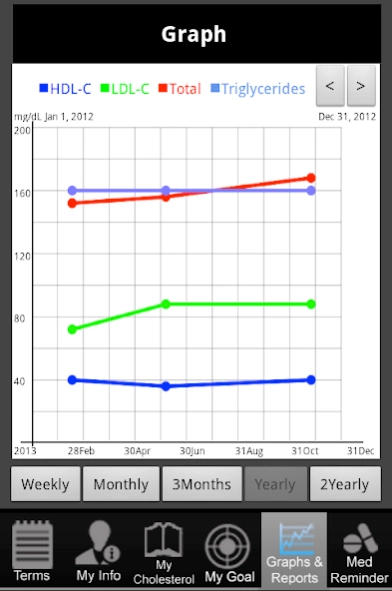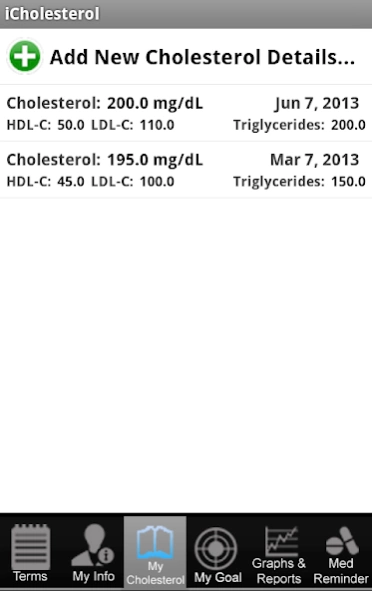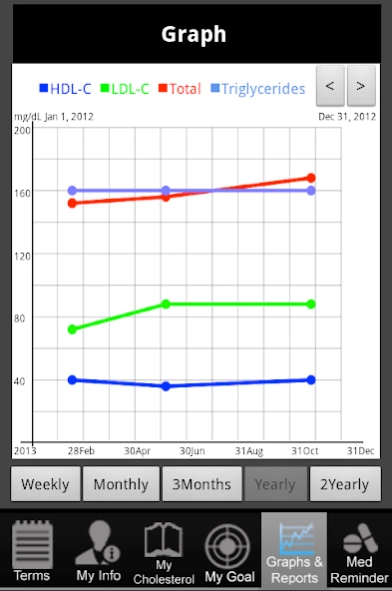iCholesterol 1.0
Paid Version
Publisher Description
iCholesterol - Monitor progress of your cardiovascular health.
Heart Health App - Cholesterol Tracker (iCholesterol) for Android. It helps you set a goal to maintain a healthy cholesterol and monitor progress of your cardiovascular health. Carry around iCholesterol in your Android device for convenient access all the time to keep on top of your cholesterol levels as well as medications. A simple and easy to use app to keep track of your Cholesterol levels (lipid profile) - total cholesterol, LDL (“bad”) cholesterol and HDL (“good”) cholesterol, as well as triglycerides (a blood fat). It also reminds you that it is time to take a medication. Never forget your medicine again! FEATURES * Easy and Intuitive interface for logging HDL, LDL, Triglycerides as well as Notes. * Charts to shows the Cholesterol levels and trends. * Medication Reminder: Record your Medications and schedule reminders and receive them on your device. * Monitor changes in Cholesterol levels over time. * The log history display allows you to view all historic data. * Prescription Drug Reminder App for heart patients. * Custom Reports - Monthly, Yearly, and more.. * Privacy and Security - All data is stored locally on your device for your privacy.
About iCholesterol
iCholesterol is a paid app for Android published in the Health & Nutrition list of apps, part of Home & Hobby.
The company that develops iCholesterol is iHealth Ventures LLC. The latest version released by its developer is 1.0.
To install iCholesterol on your Android device, just click the green Continue To App button above to start the installation process. The app is listed on our website since 2014-01-21 and was downloaded 8 times. We have already checked if the download link is safe, however for your own protection we recommend that you scan the downloaded app with your antivirus. Your antivirus may detect the iCholesterol as malware as malware if the download link to com.ihealthventures.icholesterolpro is broken.
How to install iCholesterol on your Android device:
- Click on the Continue To App button on our website. This will redirect you to Google Play.
- Once the iCholesterol is shown in the Google Play listing of your Android device, you can start its download and installation. Tap on the Install button located below the search bar and to the right of the app icon.
- A pop-up window with the permissions required by iCholesterol will be shown. Click on Accept to continue the process.
- iCholesterol will be downloaded onto your device, displaying a progress. Once the download completes, the installation will start and you'll get a notification after the installation is finished.